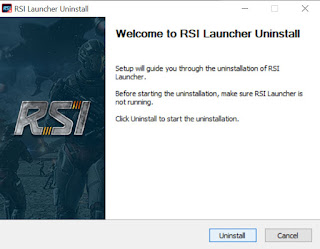Guide on how to uninstall star citizen from your computer. Use these steps and follow the screenshots to help you remove star citizen from your system. If you have any questions or need additional help fill free to post in the comment section below.
Follow these simple steps:
Step 1
Press the start button on the bottom left of your windows screen
then type RSI Launcher
Step 2
You should see a Uninstall option on the window that pops up when you type RSI Launcher.
Also can right click on where it says RSI Launcher and another option to uninstall will show up there.
Step 3
A new window will pop up that says program and features which will then show all the current apps and programs installed on your system. Scroll through that list and find RSI Launcher and press uninstall.
Step 4
RSI Launcher Uninstaller window should now pop up to which you then press uninstall again.
Step 5
Go to the drive you installed the game to and then delete the folder called Roberts Space Industries.
The default path is C:\Program Files\Roberts Space Industries\
If you installed it to another drive, switch to that and delete it from there.
Additional Steps you can try for uninstalling star citizen
- Open the Start menu on your Windows computer.
- Click on "Settings" (the gear icon).
- Click on "Apps" or "Apps & features".
- Scroll down the list of installed apps and find Star Citizen.
- Click on Star Citizen and then click on "Uninstall".
- Follow the on-screen instructions to complete the uninstallation process.
Alternatively, you can also use the uninstaller that comes with the Star Citizen installation files. To do so, follow these steps:
- Open File Explorer on your Windows computer.
- Navigate to the folder where Star Citizen is installed (usually located in the "Program Files" or "Program Files (x86)" folder).
- Look for an executable file called "Uninstall Star Citizen" or something similar.
- Double-click on the executable file to start the uninstallation process.
- Follow the on-screen instructions to complete the uninstallation process.