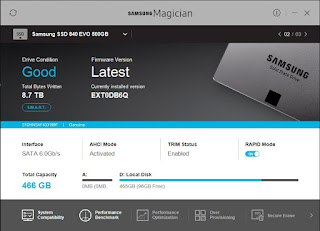Temporary fix for failed to verify file error on Star Citizen 3.0
Here is a temporary fix for the, "Failed to verify file. Please use the "CIG Game Launcher - > Settings - > Analyze Game Files - > Verify" option to verify the content of the Data.p4k file." error.
On Issue Report Ticket RSIL-45804, someone provided a google drive link to a data p4k.rar dump.
Here is the URL:
https://drive.google.com/file/d/1_QTo1vsfZCMiokb-F2b562LYJVsaRrIh/view
Download that file (35gb), unpack it and replace the old data.p4k file.
You may want to keep previous data.p4k file, make sure to rename the file to something else to prevent it from being copied over.