In order to get RAPID MODE enabled you have to install Samsung Magician which should of came with your SSD. If you do not happen to have it, you can download it from here.
Steps:
- Open up Samsung Magician
- Select the SSD Drive that Star Citizen 3.0 is installed on
- Click on the RAPID Mode
- Restart Computer
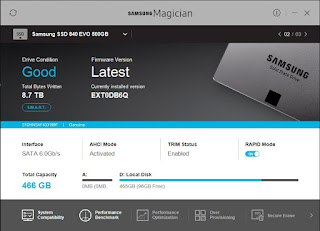
No comments:
Post a Comment